
As a small business owner, managing your finances can be a daunting task. You have to keep track of your expenses, invoices, and payments while ensuring that your business stays profitable. However, with the advent of cloud-based accounting software, managing your finances has become easier than ever before. QuickBooks Online is one such cloud-based accounting software that can simplify your financial management and help you make informed business decisions.
Table of Contents
QuickBooks Online is a cloud-based accounting software that allows you to manage your finances from anywhere, anytime. It is easy to use, cost-effective, and offers a range of features and tools that can help you streamline your financial management. With QuickBooks Online, you can automate many of your financial tasks, such as invoicing, expense tracking, and payment reminders, saving you time and effort.
In this article, we will explore the benefits of using QuickBooks Online for your small business. We will look at its features, pricing, and ease of use, along with some frequently asked questions. By the end of this article, you will have a good understanding of QuickBooks Online and whether it is the right accounting software for your business.
Featured in our Best Accounting Software for Startups
Benefits of QuickBooks Online
QuickBooks Online offers a range of benefits for small business owners, including:
- Easy to use: QuickBooks has an intuitive interface that is easy to navigate. You don’t need to be an accounting expert to use it.
- Cloud-based: QuickBooks is cloud-based, which means you can access your financial data from anywhere, anytime. All you need is an internet connection.
- Cost-effective: QuickBooks offers different subscription plans to suit different budgets. You can choose a plan that fits your business needs and pay for only what you need.
- Time-saving: QuickBooks automates many accounting tasks, such as invoicing and payment tracking, saving you time and allowing you to focus on running your business.
- Collaboration: QuickBooks allows multiple users to access the same financial data, making collaboration with your accountant or team members easier.
- Customizable: QuickBooks offers a range of features and tools that can be customized to suit your business needs.
Getting Started with QuickBooks Online
If you’re interested in using QuickBooks Online for your business, here’s how to get started:
- Sign up for an account: Visit the QuickBooks website and sign up for an account. You’ll need to choose a subscription plan that fits your business needs.
- Set up your company profile: Once you’ve signed up, you’ll need to set up your company profile. This includes adding your company name, address, and logo.
- Connect your bank accounts: QuickBooks allows you to connect your bank accounts and credit cards, which makes it easier to track your income and expenses.
- Customize your settings: You can customize your settings to suit your business needs, such as setting up payment terms and creating custom invoices.
- Import data: If you’re switching from another accounting software, you can import your data into QuickBooks.
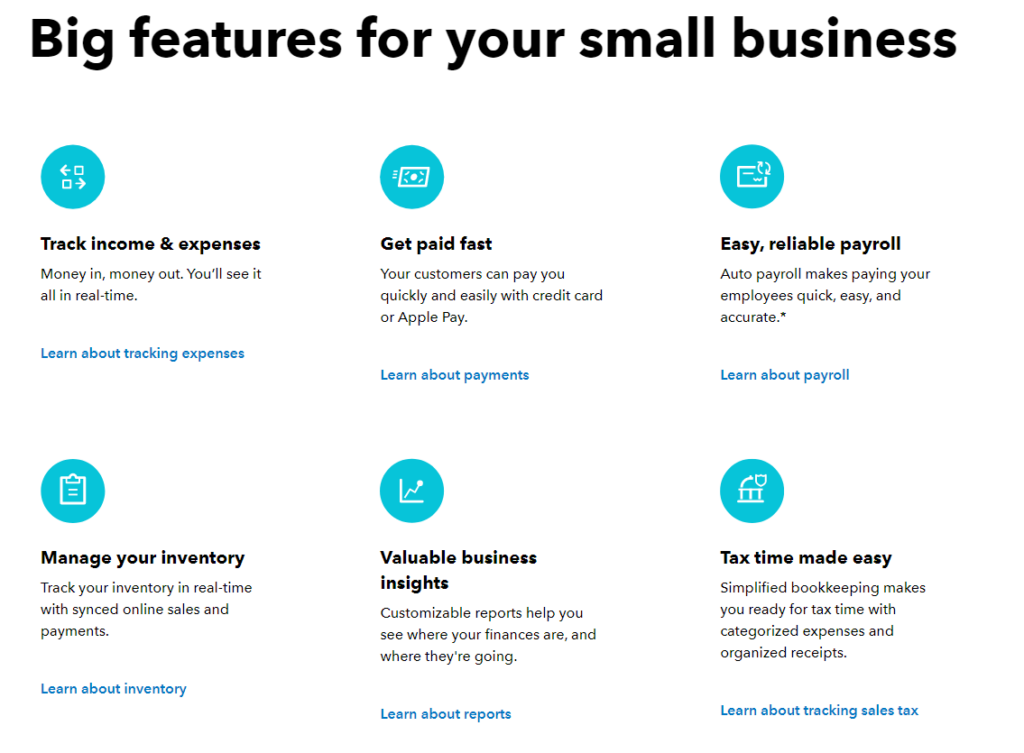
Features and Tools of QuickBooks Online
QuickBooks Online offers a range of features and tools to simplify financial management for small business owners. Here are some of the key features and tools:
- Invoicing: QuickBooks allows you to create customized invoices and send them to your customers. You can also track when your invoices are paid.
- Expense tracking: You can track your expenses by connecting your bank accounts and credit cards, or by manually entering them into QuickBooks.
- Financial reports: QuickBooks generates financial reports such as balance sheets, profit and loss statements, and cash flow statements.
- Payroll: QuickBooks offers a payroll feature that allows you to manage employee payroll and taxes.
- Sales tax: QuickBooks calculates sales tax automatically based on your location and the products or services you sell.
- Mobile app: QuickBooks has a mobile app that allows you to access your financial data on the go.
- Integrations: QuickBooks integrates with other apps and services, such as payment processors and e-commerce platforms.
- Time tracking: QuickBooks allows you to track the time spent on projects or tasks, making it easier to bill your clients accurately.
Is QuickBooks Online suitable for my business size?
Yes, QuickBooks Online is suitable for businesses of all sizes, from freelancers to medium-sized businesses.
How much does QuickBooks Online cost?
QuickBooks Online offers different subscription plans at different price points. The cost depends on the features and tools you need for your business.
Can I try QuickBooks Online before I commit to a subscription?
Yes, QuickBooks Online offers a free trial for 30 days.
Is it safe to store my financial data in the cloud?
QuickBooks Online uses advanced security measures to protect your financial data, such as encryption and two-factor authentication.
Can I access QuickBooks Online from my mobile device?
Yes, QuickBooks Online has a mobile app that you can download and use to access your financial data from your mobile device.
In conclusion, managing your finances can be a challenging task, but QuickBooks can simplify your financial management and help you make informed business decisions. It is a cost-effective and efficient cloud-based accounting software that offers a range of features and tools that can help you automate many of your financial tasks, saving you time and effort. With its easy-to-use interface, customizable features, and mobile app, QuickBooks is an excellent solution for small business owners who want to simplify their financial management.
Whether you’re a freelancer, a startup, or a small business owner, QuickBooks offers a subscription plan that can meet your needs and budget. With its free trial, you can try out QuickBooks before committing to a subscription, giving you the opportunity to explore its features and tools.
In summary, if you’re looking for a solution to simplify your financial management and make informed business decisions, QuickBooks is worth considering. With its ease of use, cost-effectiveness, and range of features and tools, it can help you streamline your financial management, saving you time and effort in the process.
